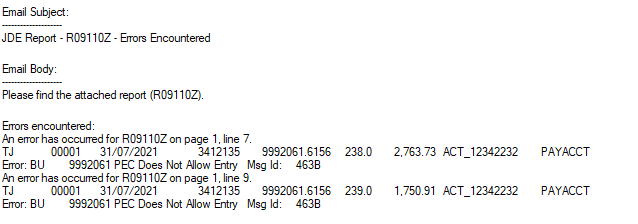TE1R
Transform E1 Reports
PDF’s can be automatically emailed to specified Users (with a single TE1R setup line in JDE).
Logo's and pre-printed stationary forms can be added to the raw JDE PDF.
PDF's can be parsed, so they are only emailed under certain conditions.
PDF's can also be split, so only matches pages are emailed to the user.
Your transformed output (PDF or xlsx) can then be Archived to a specified Folder.
You can customise the Archive file name used (using run-time field values) to make it easy to find the file you want.
Transform the way you receive JDE Report Output
With TE1R, you can receive JDE Batch Job Output (UBEs), directly in your Mail box.
No extra development required, and the raw csv's produced by JDE are automatically transformed into formatted xlsx.
With TE1R, PDF's can be directly emailed to your Mail box.
With TE1R, PDF's can be parsed and only pages with errors can be sent to your Mail box.
Features
- Automate Report distribution
- CSVs and PDFs can be distributed via Email with no additional costs, or user intervention.
- Save Time with Automation
- Removes the requirement to manually reformat the JDE csv (after you found your job via wsj, downloaded it, then struggled to reformat it).
- Formatted xlsx reports automatically received in your inbox.
- PDFs automatically Emailed - removes the time to find your PDF (from wsj), save it locally, then email it.
- Only send PDF when an error occurs (so you don't need to open the PDF to check if there were errors).
- Only include pages from the PDF where the errors were found (ensure your users don't miss issues on later pages).
- Removes the requirement to manually reformat the JDE csv (after you found your job via wsj, downloaded it, then struggle to reformat it).
- Your Formatted xlsx template can include Pivot Tables.
- Save Development Costs
- CSVs can be formatted (and emailed), with no UBE layout changes required
- PDFs can be emailed with no coding required
- Instantly Obtain Reports in usable format
- You are no longer waiting for someone to copy and paste (with difficulty) values out of a PDF, or to reformat the csv output (and struggle to prevent the loss of leading Zeros on Company, Business Unit, and ANI fields) into a usable document.
- Works on jobs run by Users, and Schedulers.
- Works on Financial Reports (The JDE Financial Report Writer, reports).
- Integrates with the JDE Address Book for Email addresses
- Automatically watermarks “Non Production” runs
- Prevents confusion with emails arriving out of test systems vs production systems.
- Only one small BSFN change to standard JDE is required for integration, so minimises rework required on upgrades.
- Reduce Upgrade costs
- Add calculations to JDE report, with no programming (e.g. divide number by 100 to get the percent value displayed correctly. Or trim extra spaces from columns).
JDE CSV Output Features
- Easy conversion of JDE csv output to formatted xlsx, with Email distribution and Archiving, with (no additional coding).
- No need to “redesign” the JDE UBE
- No need to space your output to the usual 52 spaces csv requirement (to remove empty columns).
Thus your PDF can still look good, and you get a readable formatted xlsx output.
- No need to “redesign” the JDE UBE to remove repeating headers.
- Prevents the spreadsheet program (e.g. Excel) from stripping leading Zeros from your Company, Business Unit, ANI fields and Cat code fields.
- Watermark jobs run out of Non-Production, so test jobs are not confused with production runs.
- Emails for distribution use Standard JDE Address Book Email values.
- Emails (subject, body, recipients), can be customised per Report
- The transformed documents can be stored in an Archive folder
(with your own naming convention)
- A CSV xlsx Template (per report) is used to apply formatting to the JDE csv.
- Predefined Columns Widths kept
- Special Heading Cell Formatting Kept
- Either use CSV headings, Template Headings, or a combination.
- Specify formatting rows (e.g. 2 decimal display)
- Logos defined in templates kept in final output
- Freeze Panes defined in templates kept in final output
- Formulas can be added to the template.
E.g. Trim Spaces
Or Display as a %, but you need to divide value by 100.
Now handled with no coding required. E.g. =CELL/100
- No loss of “Text” data (i.e. Company 00100 is kept as 00100 and not converted to 100).
- Filters can be set to appear over your formatted data.
- Data can be split into separate Worksheets
- Data can be burst into separate files (based on bursting values), and the resulting files can either be emailed (to recipient contained in the csv file), or archived.
- Template can include a Pivot table (which is auto updated with the new report detail).
- Can work with custom generated csv files.
- If you have code which creates csv files (and not from the PDF), then these can easily be sent to TE1R via a single BSFN call.
- Can work with JDE Finance Reports (JDE Tabular Finance Report Writer).
- Unlike Oracle BI, TE1R can transform reports produced via the JDE finance report writer.
JDE PDF Parser Features
- Enhanced Parsing features, to ensure you only find the matching text you are searching for.
- Only search on First, Last, or Specific Pages
- Only matching at start of a line
- Only matching at end of a line
- Only matching when line also does not contain specific text.
- Matches text anywhere on page.
- Case or Non-Case sensitive text matching
- Word boundary matching (whole word search).
I.e. Error as text to search for and 'Errors' was on the report. As a word boundary condition, this would be not found. - Field Boundary matching.
Ensure that matched text, is only a match when the text is on a 'field' boundary.
E.g. If 'error' was in the middle of a sentence (An error was encountered), then this was not found since not on a field boundary. - Only search from n lines within a PDF page.
Useful to ensure text in the heading area is not found. - Can correctly parse text, even when visually you cannot read the PDF due to overlapping fields (e.g. in a csv formatted JDE PDF).
- Emails (subject, body, recipients), can be customised per Report
- Parsing Email Options.
- Only Email when a match was found.
- Only Email when a match is NOT found. e.g. Do not email reports that are "No Data Selected"
- Ability to override email destination if parser found a match.
- Split PDF options.
- You tell TE1R to only send PDF pages that include matched text.
Useful for UBE reports that include errors and non errors. Ensures that the user only sees pages in error.
E.g. For R09110Z, TE1R sent pages 1, 6 and 15 of a 30 page report since those were the pages containing posting errors. - You can split the PDF into two reports.
One with Matched text (e.g. pages with errors)
One without Matched text (e.g. pages with no errors). - Custom PDF Parsing Email messages.
- The email subject line can be customised so that it can specify if the PDF contains errors (matched text).
- Email body can include the actual line from the PDF, so user doesn't even need to open the PDF.
- Email body can also include preceding and succeeding lines around the found text (so user doesn't even need to open the PDF).
- Email Body can include a count of errors (matching text found).
So even if the JDE PDF didn't have an error count, you can receive an error count in your email body. - Example of Email Subject Line and Email Body produced by TE1R PDF parsing (over the R09110Z):
- After Parsing, the TE1R PDF features can still be applied:
- Non Prod watermarking
- Add Logo
- Add background watermark.
- The transformed / split PDF documents can be stored in an Archive folder
(with your own naming convention). - JDE UBEs where PDF parsing would improve your business (so only receive notification when errors occur)
- R09110Z
- R1201Z1I
- R12800E
- R31113Z1I
- R40211Z
- R47011
- R470412
- Convert PDF into a Text File (Bonus Feature)
While this is not part of the TE1R automation process, there is a feature within TE1R that allows you to manually select a PDF and convert it to a text file.
The resulting text file is in the correct order (as it appeared in the PDF).
Useful for those rare occasions when you need the output of a PDF copied into something else (like Word or Excel).
Can even handle csv spaced PDFs. E.g. Where visually you cannot read the PDF due to overlapping fields, the PDF to Text function correctly separates the field values.
User is over the moon with the report and thinks this will really help his guys and him when working with such large amounts of money for capex’s that stay open for 10 years plus he is using this for his board meetings.
Archive your JDE Report Output
With TE1R, you can Archive your JDE Batch Job Output (UBEs), directly to Archive Folders.
Either PDFs or the transformed xlsx documents can be Archived.
The Archive location is specified at a global level, but can be overridden per UBE.